

A fresh, clean design and simplified navigation.

A top-notch experience on mobile, tablet and desktop devices.

Content that speaks to you and your interests.
Get a sneak peek
Members like you brighten our day. The new website is designed to brighten yours with a personalized content experience and vibrant visuals. Here’s a glimpse of the new homepage!
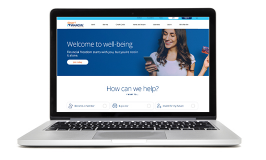
DESKTOP
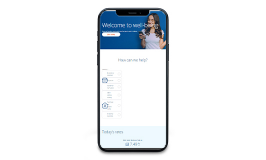
MOBILE
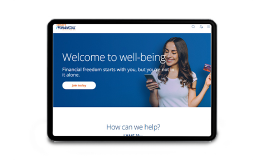
TABLET
Online Banking isn’t changing
Good news – your experience in Online Banking won’t be affected by the new website. Plus, you can still log in using the homepage. Here’s how:
Good news – your experience in Online Banking isn’t affected by the new website. Plus, you can still log in using the homepage. Here’s how:
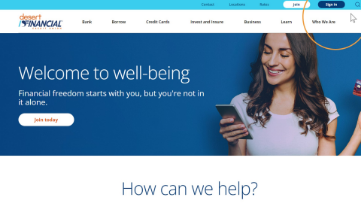
Easily access our routing number
Although you're welcome to, you no longer need to log in to Online Banking to find our routing number! It pops up in a box when you click the magnifying glass for the search function next to “Sign In.” You can click to copy it there. You can also find our routing number in the blue box at the bottom of this page.
FAQs about the new website
1. Why did you update the website?
Our goal is to provide you with an exceptional digital experience that makes your life better. These updates are meant to make the website easier to use and more personal for you with a more consistent experience across devices.
2. What are the key changes to the updated website?
The new website will have all the functionality you’re used to and more. You can still log in to Online Banking and get information about products and services while enjoying the benefits we mentioned at the top of the page.
The new website has all the functionality you’re used to and more. You can still log in to Online Banking and get information about products and services while enjoying the benefits we mentioned at the top of the page.
3. Is my account information still secure after the update?
Yes. Keeping your account information safe and secure is our top priority. Like the previous version of our website, the new one will have a secure URL that begins with “HTTPS” instead of “HTTP.” The “S” indicates we’re using a Secure Sockets Layer (SSL) Certificate, which enables data encryption from your browser to our servers. We also routinely test our various technologies and platforms to ensure we’re keeping your account information safe.
Yes. Keeping your account information safe and secure is our top priority. Like the previous version of our website, the new one has a secure URL that begins with “HTTPS” instead of “HTTP.” The “S” indicates we’re using a Secure Sockets Layer (SSL) Certificate, which enables data encryption from your browser to our servers. We also routinely test our various technologies and platforms to ensure we’re keeping your account information safe.
4. How do I log in to Online Banking?
The updated website has no effect on your experience in Online Banking, so your login process won’t change, and neither will your username or password, unless you’d like to update them.
For desktop users, there will still be a link to sign in on our new homepage, or you could go directly to https://olb.desertfinancial.com/Authentication.
For desktop users, there’s still a link to sign in on our new homepage, or you could go directly to https://olb.desertfinancial.com/Authentication.
For mobile app users, your experience will be the same as usual!
5. How do I reset my password?
You can reset your password at https://olb.desertfinancial.com/ForgotPassword or follow the instructions below:
- Log in to Online Banking.
- Click the drop-down menu in the upper right corner where your name is displayed.
- Click “Settings.”
- Click the “Security” tab.
- Find your password under “Security Information,” then click the pencil icon to change it.
6. What if I forgot my username?
To find your username, please visit https://olb.desertfinancial.com/ForgotUsername and follow the prompts to recover it.
7. How will my experience differ on the mobile app?
The Desert Financial mobile app (as well as Online Banking on desktop) is a separate platform from the new website, so your experience won’t change.
8. Do I need to change my Online Banking password for the new website?
No. Your password for Online Banking doesn’t need to change; however, you’re welcome to change it whenever you’d like. See question #5 to learn how to reset it.
9. Can I still access my account from the same URL?
Our homepage URL will change from DesertFinancial.com/Personal to DesertFinancial.com as part of the improved website experience. This is primarily due to how we’re simplifying the navigation structure so you can find what you’re looking for more quickly and easily. If you continue to visit DesertFinancial.com/Personal, you’ll simply be redirected to the new homepage.
Our homepage URL has changed from DesertFinancial.com/Personal to DesertFinancial.com as part of the improved website experience. This is primarily due to how we simplified the navigation structure so you can find what you’re looking for more quickly and easily. If you continue to visit DesertFinancial.com/Personal, you’ll simply be redirected to the new homepage.
10. What browsers are compatible with the updated website?
For the best experience on our website (or in Online Banking), we recommend you use the most up-to-date version of one of the following browsers:
- Google Chrome
- Firefox
- Microsoft Edge
- Safari (Mac only)
11. Will my existing account information and transaction history still be available? Will my Bill Pay settings, transfers or debit/credit card information be affected?
Because Online Banking is a separate platform from the new website, everything will stay the same, including your account information, transaction history, Bill Pay settings, recurring or scheduled transfers and debit/credit card information.
Because Online Banking is a separate platform from the new website, everything is staying the same, including your account information, transaction history, Bill Pay settings, recurring or scheduled transfers and debit/credit card information.
12. Is there a page with information to help me navigate the changes?
You can visit DesertFinancial.com/NewWebsite to get updates and learn what’s different about the new website. It’s designed to be even easier for you to navigate, so we hope that’s your experience.
You can visit this page to get updates and learn what’s different about the new website. It’s designed to be even easier for you to navigate, so we hope that’s your experience.
13. How can I provide feedback or report issues about the website?
Please utilize the Live Chat feature, which can be found in the lower right corner of the DesertFinancial.com homepage.
14. Should I anticipate any other website changes in the future?
We’ll continue to improve our website with the goal of giving you an easy and convenient digital experience. Don’t worry – we’ll keep you in the loop!
15. Will I need to update my app?
No. The Desert Financial app is not changing; however, we do recommend you turn on automatic updates to ensure your app’s functionality is optimized.
No. The Desert Financial app hasn’t changed; however, we do recommend you turn on automatic updates to ensure your app’s functionality is optimized.
Federally Insured by NCUA |  Equal Housing Opportunity
Equal Housing Opportunity
© 2024 Desert Financial Credit Union
